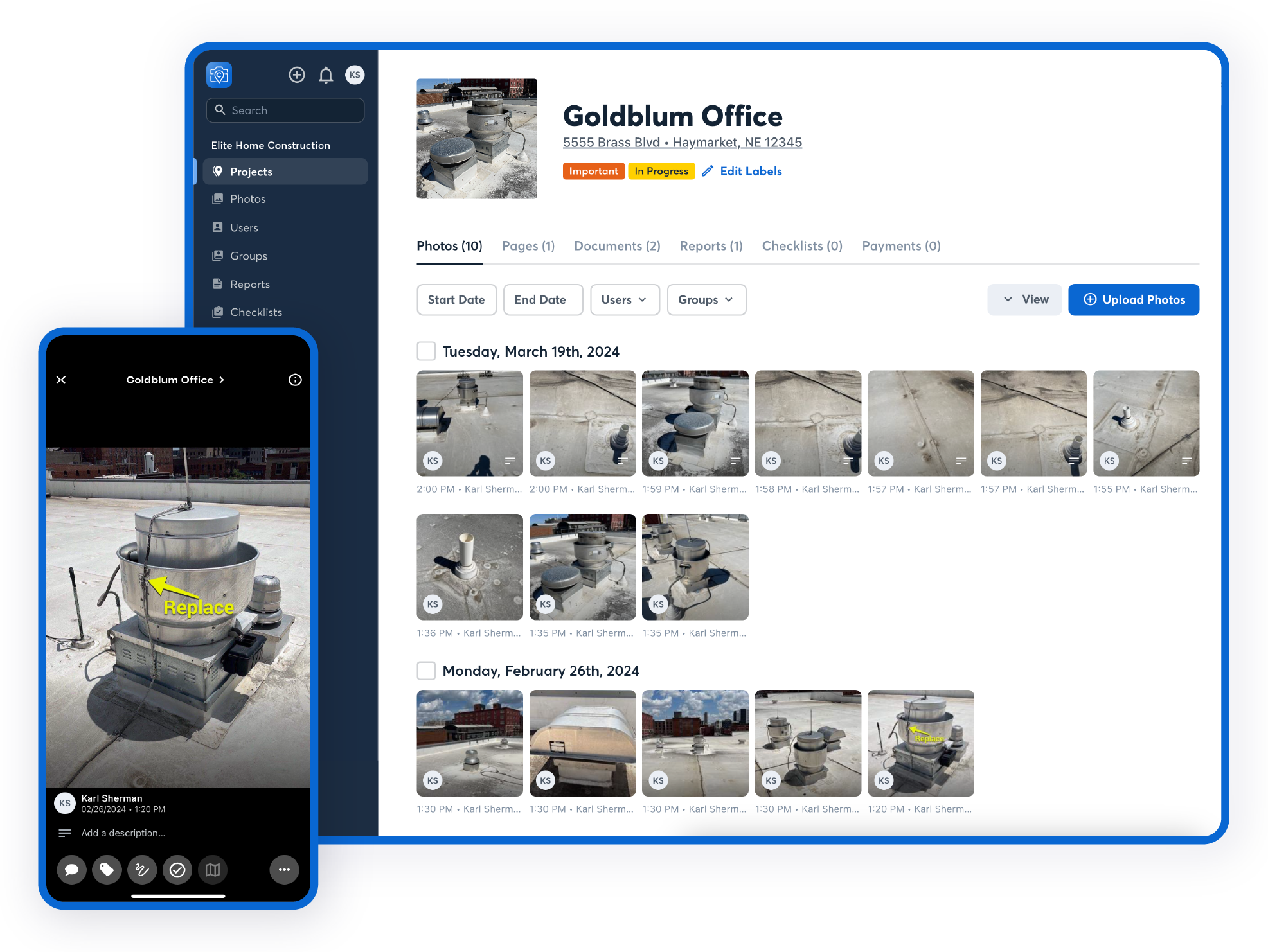
Key Featuresㅤㅤㅤㅤㅤㅤ
Capture Job Site Progress with Ease
Best-in-class capture tools allow crew members to seamlessly take photos, record videos, and complete photo checklists in the field.
Collaborate in Real Time
Office staff and crew members can instantly access all photos, videos, and documents from a job site. This means quicker decision-making and better project transparency, keeping everyone on the same page.
Standardize Your Process
Use CompanyCam photo checklists to structure tasks for your team to complete on every job, ensuring quality work is delivered every time. Track the progress of these checklists directly from ServiceTitan.
FAQs
Where will my CompanyCam photos, videos and documents sync in ServiceTitan? These items will sync to the corresponding job in ServiceTitan under the file attachment section.
How quickly will my items from CompanyCam sync over to ServiceTitan? Photos, videos, and documents will sync instantaneously so you can visualize job progress as it’s being made.
Will I have a way to access the CompanyCam project from ServiceTitan? Yes, a link to your CompanyCam project will be saved at the bottom of your Job Summary in ServiceTitan so you can easily access the project with one click.
Can I sync my current ServiceTitan jobs after I set up the CompanyCam integration? Yes, CompanyCam will support a manual sync of ServiceTitan jobs that are in progress at the time of setup. Just hit up the CompanyCam support team and they can get you set up!
